Looking to turn your clutter into cash or explore a new side hustle? Selling on Facebook Marketplace could be your gateway to easy and cost-effective online selling, especially in the U.S. Whether you’re cleaning out your garage, flipping furniture, or testing a small business idea, Marketplace offers a simple, no-cost solution to get started. With millions of active users, it’s a platform that caters to beginners, offering a chance to sell without any complicated setup. Here’s everything you need to know about selling on Facebook Marketplace in 2025.
What Is Facebook Marketplace?
If you’re new to Facebook Marketplace, it’s an in-app feature that allows users to buy and sell items locally. Unlike traditional online stores, Facebook Marketplace offers the unique advantage of connecting people through their social media network. It’s similar to Craigslist but with the convenience of being part of the Facebook ecosystem. From electronics and furniture to clothing and even real estate, the variety of items sold is vast.
In 2025, Facebook Marketplace continues to be a growing hub for individuals looking to sell new and second-hand goods. The platform’s integration with Facebook’s huge user base gives it a massive reach, making it an ideal place to sell items quickly.
Why Sell on Facebook Marketplace in 2025?
Free to List, Simple to Use
Selling on Facebook Marketplace is completely free for most items, making it one of the most accessible platforms for casual sellers. There are no setup fees, and you don’t need a separate website or e-commerce store. You can start listing products with just your Facebook account and a few photos.
Massive Audience Reach
With nearly 3 billion users worldwide, Facebook provides a huge audience for your products. Whether you’re in a bustling city or a quiet suburban town, your listing can reach buyers near and far. And, you can even offer shipping, expanding your market beyond your local area.
Great for Beginners
If you’re new to online selling, Facebook Marketplace is one of the easiest platforms to get started with. You don’t need any technical skills to create a listing, and you can get started right from your phone.
Setting Up to Sell
Before you start listing, make sure you have everything ready. Here’s a quick checklist:
-
A Facebook account (obviously)
-
Clear photos of the items you’re selling
-
A description that highlights key features
-
A fair price (be sure to research similar items)
-
A shipping or pickup option
If you’re running a business, you can also set up a Facebook Shop and link it to Marketplace, but here we’ll focus on individual sellers.
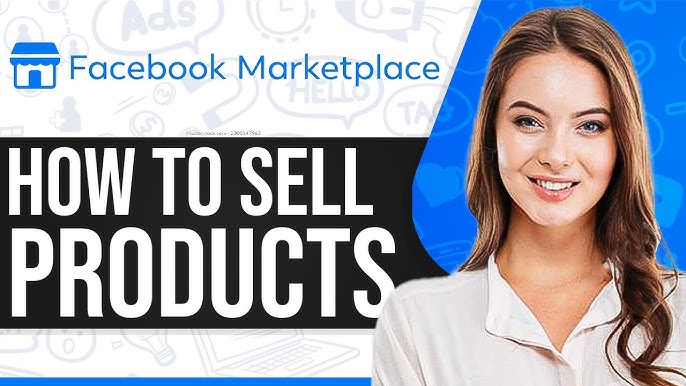
How to List an Item on Facebook Marketplace (Step-by-Step)
Let’s walk through the process of creating your first listing together.
-
Access Facebook Marketplace
-
On mobile, tap the menu icon (three lines) and select “Marketplace.”
-
On desktop, click the Marketplace icon on the left side of your Facebook page.
-
-
Create a New Listing Once you’re on Marketplace, click the “Create New Listing” button. You’ll be prompted to choose what you want to sell, such as:
-
Item for Sale
-
Vehicle for Sale
-
Property for Rent/Sale
-
Job Opening
you’re selling a coffee maker, choose “Item for Sale.”
-
-
Upload High-Quality Photos Good photos are key to attracting buyers. Make sure your photos are well-lit, clear, and taken from different angles. If there are any flaws, show them in your pictures to build trust with potential buyers.
-
Write a Clear and Concise Title Keep your title short and to the point. For example: “Keurig Coffee Maker – Excellent Condition.”
-
Add a Price Price your item based on market research. Look at similar items in your area to ensure you’re offering a competitive price.
-
Describe Your Item In your description, include details like:
-
Condition (new, like new, used)
-
Brand/model
-
Any included accessories (e.g., coffee pods with the coffee maker)
Example: “Keurig K-Classic single-serve coffee maker in excellent condition. Includes 10 coffee pods. Pickup in Austin. $45.”
-
-
Select Location and Category Facebook automatically suggests categories for your item, such as “Home Appliances” or “Electronics.” Choose the category that fits best, and decide if you’ll offer shipping, local pickup, or both.
-
Publish Your Listing Once everything looks good, hit “Publish.” Your listing is now live!
Local Pickup vs. Shipping
Local Pickup
Pros: No fees, fast cash, and you meet the buyer in person. Cons: You’ll need to coordinate meetups, and safety is a concern.
Shipping
Shipping allows you to reach a broader audience. Facebook charges a small fee (5% or $0.40 minimum) for shipping transactions. For example, if you sell a $25 item, Facebook will take a $1.25 fee, leaving you with $23.75.
How to Communicate with Buyers
Once your listing is live, potential buyers will reach out via Facebook Messenger. Here’s how to handle communication:
-
Respond quickly—buyers often choose the first seller who replies.
-
Be polite but direct—confirm availability and arrange meetups.
-
Keep things professional—don’t get drawn into long-winded negotiations.
Sample response:
“Hi, the item is still available! I’m free for pickup today after 5 PM. Let me know what time works for you.”
Avoiding Scams on Facebook Marketplace
While Facebook Marketplace is generally safe, scams do occur. Keep these tips in mind:
-
Never accept checks or money orders.
-
Be cautious of buyers asking for international shipping.
-
Always meet in public places for cash transactions.
-
Facebook has safety measures for shipping, but don’t be afraid to trust your instincts.
What Sells Best on Facebook Marketplace in 2025?
If you’re unsure what to sell, here are some hot categories in 2025:
-
Home & Garden: Tools, patio furniture, planters
-
Electronics: Tablets, smartwatches, gaming consoles
-
Baby & Kids: Strollers, cribs, toys
-
Furniture: Couches, desks, dressers
-
Fashion: Designer bags, sneakers, vintage clothes
Consider seasonal items like snow gear in winter or grills in summer—they tend to sell quickly!
Pro Tips for Faster Sales
-
Price slightly higher to leave room for negotiation.
-
Relist unsold items weekly.
-
Use Facebook Buy & Sell groups for wider exposure.
-
Respond quickly—buyers may move on to other sellers if you take too long.
Should You Use the Facebook App or Desktop?
Both options work well, but each has its advantages:
-
App: Best for quick photo uploads and instant messaging.
-
Desktop: Ideal for managing multiple listings and having a broader view.
Turning Your Side Hustle into a Business
Selling on Facebook Marketplace can start as a casual hobby and grow into a small business. Here’s how:
-
Consider creating a Facebook Shop to streamline your sales process.
-
If you plan to sell regularly, think about registering your business and keeping track of your income for tax purposes.
For more detailed guidance, check out our guide on starting a small business online in the U.S..
Start Selling Today
Facebook Marketplace is more than just a place for garage sales—it’s a thriving platform for individuals looking to sell locally or even across the U.S. With no upfront fees, an easy-to-use interface, and access to millions of potential buyers, it’s the perfect place to start your online selling journey in 2025.
Whether you’re clearing out clutter or turning a side hustle into a business, Facebook Marketplace has the tools and audience you need. So, why wait? Start with one listing today and see how quickly things can sell!


